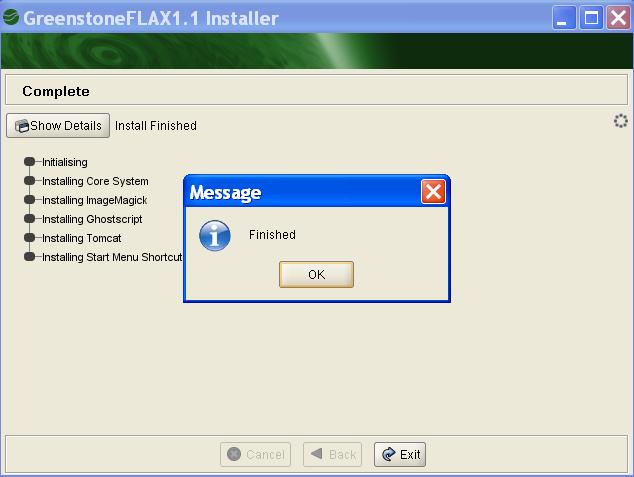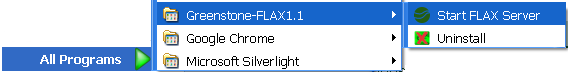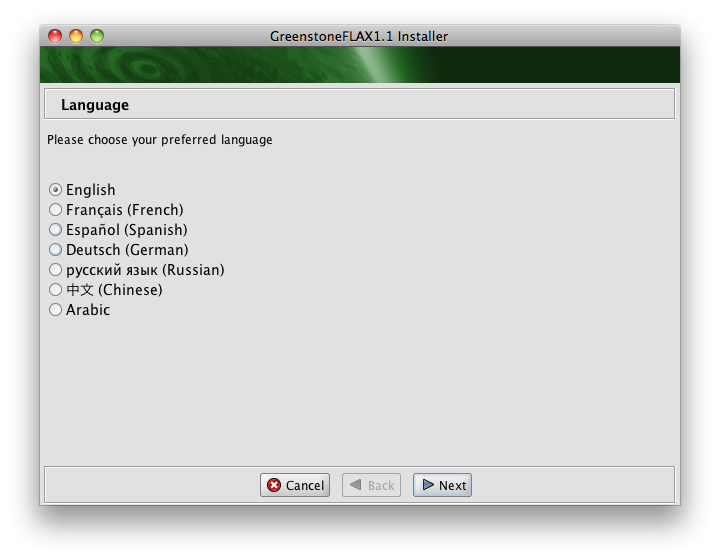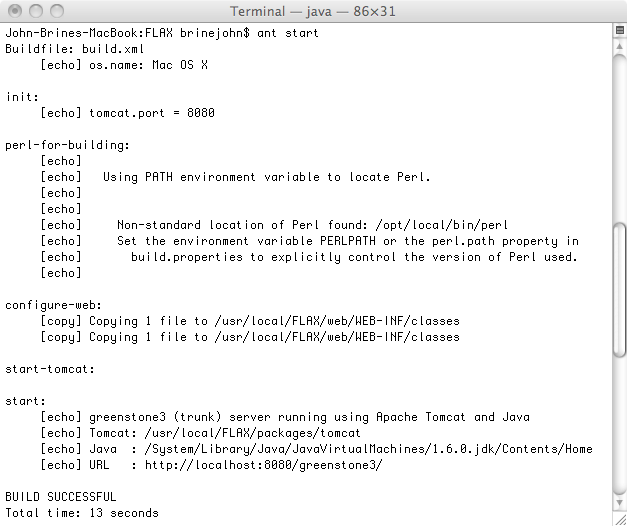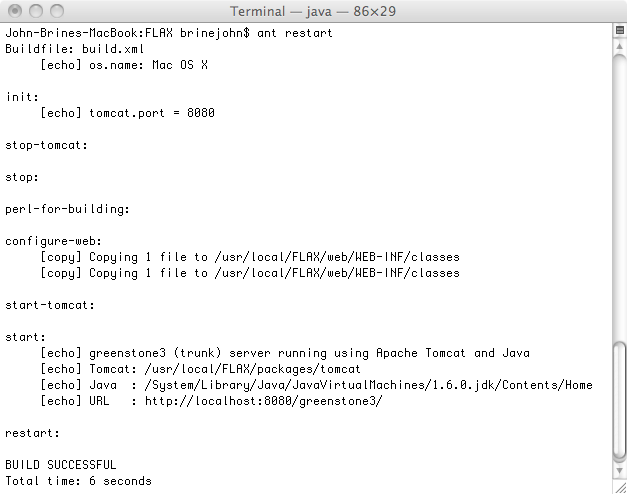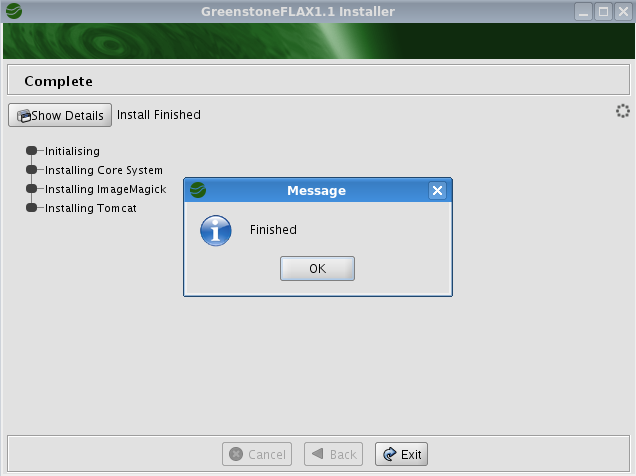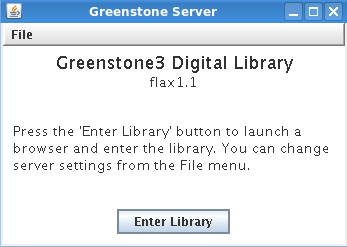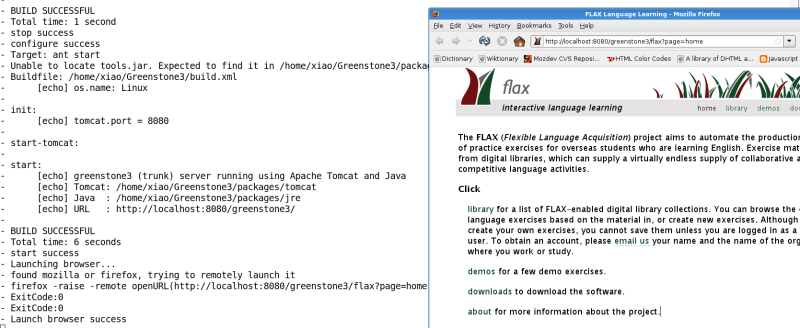The FLAX server download (latest version, released February 2013)
Suitible for most users. Includes everything you need to create a stand-alone FLAX website and/or host the Moodle FLAX module.
It also includes two pre-built demonstration collections "The Best of Password" and "Image Guessing activity demo collection".
Java Runtime Environment 1.6 or higher is required.
Note: if you install the FLAX server at the same location of a previous FLAX installation, please remove the two demo collections before running the installer (the two demo collections are located at <your-FLAX-install-directory>/web/sites/flax/collect).
Note: if you install the FLAX server at the same location of a previous FLAX installation, please remove the two demo collections before running the installer (the two demo collections are located at <your-FLAX-install-directory>/web/sites/flax/collect).
-
For WindowsGreenstone-FLAX25-windows.exe(265 MB)
-
For MacOSGreenstone-FLAX25-MacOS-intel.dmg (201 MB)
-
For GNU/LinuxGreenstone-FLAX25-linux.bin (234 MB)
The Moodle FLAX module download
-
For MoodleMoodleFLAX 2.5.1
FLAX for developers
- Install FLAX server using SVN
- Install MoodleFLAX module using Git
FLAX mobile applications
- Install FLAX mobile applications using SVN
FLAX resources
-
BNC collocation database (1.4G) (unzip the file and put it into the flax_installation/web/sites/flax/collect directory. Note: flax_installation is where your FLAX system is installled.)
BNC collocation database for SVN check out (1.8G) (unzip the file and put it into the flax_installation/web/sites/flax/collect directory. Note: flax_installation is where your FLAX system is installled.)
Previous Moodle FLAX Module Releases
| MoodleFLAX 2.5 (released April 2014) |
(zip, 214KB)
|